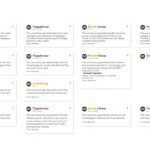
The Fastest Way to Boost Tripadvisor Reviews in One Month
August 26, 2025
The Smart Way to Schedule Staff and Eliminate Overtime Costs
August 27, 2025As a former restaurant manager, I recall the frustration of spending hours creating staff schedules only to have to make last-minute changes. It’s a challenge many managers face, and it can lead to decreased employee satisfaction and increased operational costs.
Did you know that inefficient scheduling can result in significant losses for your business? By implementing a well-designed schedule template, you can transform this process and save valuable time. My personal experience taught me that with the right approach, creating complete shift schedules can be done in just 10 minutes.
By the end of this guide, you’ll learn my step-by-step system for efficient scheduling and understand how it can positively impact your restaurant’s operations and bottom line.
Key Takeaways
- Create staff schedules in just 10 minutes using our template.
- Improve employee satisfaction with efficient scheduling.
- Reduce operational costs associated with last-minute changes.
- Learn a step-by-step system for creating shift schedules.
- Understand the benefits of using a schedule template for your restaurant.
The Scheduling Challenge Restaurant Managers Face
Restaurant managers face a daunting task in creating staff schedules that balance employee availability, skill levels, and labor costs. In the highly competitive restaurant industry, ensuring smooth service daily is crucial, and staff scheduling plays a vital role in achieving this goal.
Common Scheduling Pain Points
Restaurant managers encounter several common pain points when creating staff schedules, including last-minute call-outs, time-consuming manual processes, and difficulty accommodating employee requests. These issues can lead to understaffing, overstaffing, and employee dissatisfaction, ultimately affecting customer experience and staff morale.
The Cost of Poor Scheduling
Poor scheduling can have significant financial implications, including unnecessary overtime costs and lost revenue from inadequate service levels. A well-planned schedule can help reduce labor costs and improve customer satisfaction. The following table highlights the potential costs associated with poor scheduling:
| Scheduling Issue | Potential Cost | Impact on Restaurant |
|---|---|---|
| Understaffing | Lost revenue | Poor customer service |
| Overtime costs | Increased labor costs | Reduced profitability |
| Employee dissatisfaction | Turnover rates | Recruitment and training costs |
By understanding the common pain points and costs associated with poor scheduling, restaurant managers can take steps to create more effective staff schedules that benefit both employees and the business.
Understanding Restaurant Staff Scheduling Templates
Effective restaurant staff scheduling is crucial for smooth operations, and a well-designed template can make all the difference. A restaurant staff scheduling template is a tool that helps managers organize staff schedules efficiently.

What Makes a Good Template
A good schedule template should be flexible, clear, and easy to use. It should allow managers to customize it according to their restaurant’s needs, including different shifts and staff availability. A well-designed template helps reduce errors and saves time.
Types of Restaurant Schedule Templates
There are various types of restaurant schedule templates available, including weekly, bi-weekly, and monthly formats. Managers can choose a template that suits their restaurant’s scheduling needs. Digital and printable templates offer different advantages, and the choice depends on the manager’s preference.
By understanding the different types of templates and their benefits, restaurant managers can select the best template for their establishment, making staff scheduling a more efficient process.
My 10-Minute Scheduling System: Overview
My 10-minute scheduling system is designed to simplify the complex process of creating work schedules. By adopting this system, restaurant managers can significantly reduce the time spent on scheduling, allowing them to focus on other critical tasks.
The key to this efficient system lies in the right tools and a well-organized environment. By leveraging a restaurant staff scheduling template, managers can streamline the scheduling process.
Tools You’ll Need
To implement my 10-minute scheduling system, you’ll need a few essential tools. These include a downloadable restaurant staff schedule template, a spreadsheet software like Google Sheets or Microsoft Excel, and a computer or tablet. The template is crucial as it provides a structured format for creating your work schedule.
Setting Up Your Environment
Setting up your environment is a critical step in ensuring the efficiency of the scheduling process. Start by organizing your digital files, creating a dedicated folder for your scheduling templates and related documents. If you prefer a physical workspace, designate an area for your scheduling materials. Proper preparation is key to reducing scheduling time from hours to minutes.
| Tool | Description | Benefit |
|---|---|---|
| Restaurant Staff Scheduling Template | A pre-designed template for creating staff schedules | Saves time, reduces errors |
| Spreadsheet Software | Software for editing and managing the template | Enhances flexibility, allows for easy updates |
| Computer or Tablet | A device for accessing and using the template | Provides mobility, facilitates work |
By using my 10-minute scheduling system, restaurant managers can create efficient work schedules that meet the needs of their staff and the business. This system has been tested across different restaurant environments and team sizes, proving its versatility and effectiveness.

Step 1: Prepare Your Staff Information
The key to a streamlined scheduling process lies in having your employee details in order. Before creating a schedule, it’s essential to gather and organize information about your staff.
Essential Employee Details to Include
To effectively manage your staff, you’ll need to collect key information about each employee. This includes contact details, job position, skill level, and availability. Having this data readily available will simplify the scheduling process and help you make informed decisions.
Organizing Staff by Roles and Availability
Typically, a restaurant has two main groups of staff: back of house (BOH) and front of house (FOH). Organizing your employees by their roles and availability is crucial. This organization helps in creating a more efficient schedule. By categorizing staff into BOH and FOH, you can better manage their shift assignments and ensure adequate coverage during peak hours.
By properly organizing your staff information, you can prevent common scheduling conflicts and create a more balanced shift schedule. This step is vital in ensuring that your restaurant runs smoothly and that your employees are working efficiently.
Step 2: Determine Your Scheduling Requirements
Now that we have our staff information ready, it’s time to determine our scheduling requirements. This step is crucial in creating an effective restaurant schedule that meets our business needs.
To determine our scheduling requirements, we need to analyze our peak hours and service needs, as well as balance coverage with labor costs.
Analyzing Peak Hours and Service Needs
Analyzing peak hours and service needs is essential to determine the optimal number of staff required during different shifts. By examining historical data and seasonal patterns, we can identify the busiest periods and adjust our staffing levels accordingly. This helps ensure that we have adequate coverage during peak hours and avoid overstaffing during slower periods.

Balancing Coverage with Labor Costs
Balancing coverage with labor costs is critical to ensure that we’re not wasting money on excess labor. By using work schedule templates and data from employee shift scheduling and POS tools, we can make informed decisions about our staffing needs. This helps us save labor expenses and time, ultimately benefiting our business.
By understanding our scheduling requirements in advance, we can create an effective schedule that meets our restaurant’s needs, ensuring that we’re adequately staffed during peak hours and not overstaffed during slower periods.
Step 3: Filling in the Template
Filling in the template is where our preparation pays off, making scheduling a breeze. With our staff information and scheduling requirements in hand, we can now efficiently create a work schedule that meets our restaurant’s needs.
Inputting Fixed Shifts First
Starting with fixed shifts creates a solid foundation for our schedule. I begin by inputting the fixed shifts into the template, ensuring that we have the necessary coverage during peak hours. This step is crucial as it sets the base for the rest of the scheduling process.
Adding Flexible and Rotating Shifts
Once the fixed shifts are in place, I add flexible and rotating shifts around them. This involves analyzing our staffing needs and ensuring that we have adequate coverage without overstaffing. The template helps me visualize the schedule and make adjustments as needed.
Handling Time-Off Requests Efficiently
Handling time-off requests is a critical part of the scheduling process. I review the requests and make adjustments to the schedule accordingly. The template allows me to easily swap shifts or adjust the schedule to accommodate employee needs while maintaining adequate staffing levels.
| Shift Type | Description | Example |
|---|---|---|
| Fixed Shift | Regular, non-changing shifts | Monday to Friday, 9 AM – 5 PM |
| Rotating Shift | Shifts that change according to a schedule | Alternating between morning and evening shifts every week |
| Split Shift | Shifts divided into two separate periods | 11 AM – 2 PM and 5 PM – 9 PM |
By following this process, I can efficiently fill in the template and create a work schedule that meets the needs of both the restaurant and its employees. The use of a template streamlines the scheduling process, saving time and reducing errors.
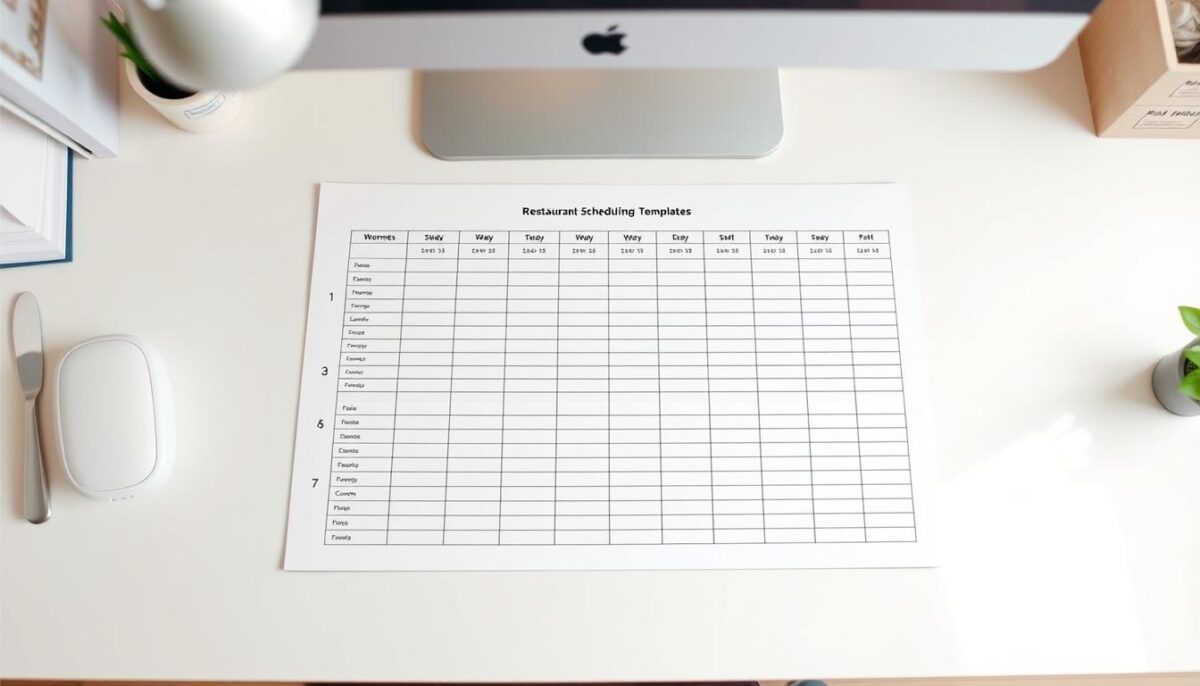
Step 4: Reviewing and Optimizing Your Schedule
Reviewing your schedule is a crucial step that ensures you’re making the most of your staff and resources. After creating your work schedule using the template, it’s essential to review it carefully to identify areas for improvement.
Checking for Coverage Gaps
To ensure adequate coverage, check your schedule for gaps during peak hours. Analyze your employee schedule to determine if you have sufficient staff on duty during busy periods. Use the following checklist to identify coverage gaps:
- Are there enough staff members during peak hours?
- Are there any understaffed shifts?
- Can you adjust shifts to better meet demand?
Ensuring Compliance with Labor Laws
Verify that your schedule complies with relevant labor laws, including break requirements and overtime considerations. States like Oregon have strict Fair Workweek laws, and non-compliance can result in fines. Ensure you’re giving your staff adequate notice and following regulations.
Making Final Adjustments
After reviewing your schedule and making necessary adjustments, make final tweaks to optimize it for both operational efficiency and employee satisfaction. Balance business needs with employee preferences to create a harmonious and productive work environment.
Step 5: Communicating the Schedule to Your Team
Effective communication of the schedule to your team is just as crucial as creating the schedule itself. It’s about ensuring that all employees are aware of their shifts and any changes that may occur.
Best Practices for Schedule Distribution
To distribute the schedule efficiently, consider using digital methods such as email or mobile apps. This approach allows for quick dissemination and reduces the likelihood of lost or misplaced schedules. It’s also essential to establish a clear protocol for handling last-minute changes or shift swaps.
| Distribution Method | Advantages | Disadvantages |
|---|---|---|
| Digital (Email/App) | Quick, reduces paper waste, easy to update | Dependent on employee access to technology |
| Physical (Printed) | Easy to access without technology, can be posted in common areas | Prone to being lost or damaged, harder to update |
Handling Change Requests After Publication
After the schedule has been published, it’s inevitable that some employees will request changes. Establishing a fair and consistent policy for handling these requests is vital. This includes setting clear deadlines for shift swaps and ensuring that all changes are communicated to the relevant staff members.
Conclusion: From Hours to Minutes – Transform Your Scheduling Process
By implementing my 10-minute scheduling system, you can revolutionize your restaurant’s scheduling process. This straightforward template simplifies staff scheduling, saving you time and reducing operational headaches. The five-step process involves preparing staff information, determining scheduling requirements, filling in the template, reviewing and optimizing the schedule, and communicating it to your team.
With this system, you’ll enjoy improved labor costs, enhanced customer experience, and higher employee morale. By investing just 10 minutes, you can create a flexible schedule that allows workers to request time off or have their shifts covered. Download my template today and start streamlining your scheduling process.
Take the first step towards a more efficient restaurant operation. Try my 10-minute scheduling system and discover the positive impact it can have on your business profitability and team morale.
FAQ
How do I create a work schedule for my employees?
To create a work schedule, start by gathering employee information, including their availability and roles. Then, determine your scheduling requirements by analyzing peak hours and service needs. Use a schedule template to fill in the shifts, and review the schedule to ensure coverage and compliance with labor laws.
What is the best way to manage shift changes and time-off requests?
To manage shift changes and time-off requests efficiently, input fixed shifts first, then add flexible and rotating shifts. Use a template that allows you to easily make changes and communicate the updated schedule to your team.
How can I ensure I’m not overspending on labor costs?
To balance coverage with labor costs, analyze your peak hours and service needs, and adjust your schedule accordingly. Use a schedule template to help you track labor costs and make adjustments as needed.
Can I customize a schedule template to fit my business needs?
Yes, you can customize a schedule template to fit your business needs. Choose a template that is flexible and allows you to make changes as needed. Consider using a template that is specifically designed for your industry or business type.
How do I communicate the schedule to my team?
To communicate the schedule to your team, use a clear and concise method, such as posting the schedule online or sending it via email. Make sure to include all relevant details, such as shift times and employee responsibilities.
What are some best practices for handling last-minute schedule changes?
To handle last-minute schedule changes, have a plan in place for finding coverage, such as using a list of available employees or having a backup plan. Communicate the changes clearly to your team, and be flexible when possible.
How can I ensure compliance with labor laws when creating my schedule?
To ensure compliance with labor laws, familiarize yourself with the relevant laws and regulations, such as those related to overtime and breaks. Use a schedule template that helps you track labor costs and ensure compliance.



