
6 Hidden Strategies Small Restaurants Use to Outrank Big Brands in Google
July 29, 2025
What Most Restaurateurs Overlook When Switching POS Systems
July 30, 2025Managing a restaurant’s workforce can be a daunting task, especially when it comes to scheduling employees efficiently. I recall a conversation with a restaurant owner who struggled with manual scheduling, only to realize that implementing the right scheduling tool could save them thousands of dollars annually.
Did you know that ineffective scheduling can lead to overstaffing, which can cost a restaurant up to 4% of its annual revenue? With the right employee scheduling solution, you can significantly reduce labor costs and boost your bottom line. So, how do you choose the best scheduling software for your needs, and what’s the potential return on investment (ROI)?
Key Takeaways
- Understand the different pricing models available for scheduling software.
- Learn how to calculate the ROI of implementing scheduling software.
- Discover the essential features that impact pricing.
- Compare pricing among top scheduling software solutions.
- Evaluate scheduling software costs against potential labor savings.
Understanding Restaurant Scheduling Software
Restaurant scheduling software has become an indispensable tool for modern restaurant management. It allows restaurant managers to automate operational work and focus on other aspects of their jobs. As the restaurant industry continues to evolve, the demand for efficient scheduling solutions has grown significantly.
What Is Restaurant Scheduling Software?
Restaurant scheduling software is a digital tool designed to help restaurant managers create, manage, and optimize employee schedules. This scheduling solution automates the process of creating schedules, taking into account factors such as employee availability, labor laws, and forecasted demand. By using scheduling software, restaurants can reduce the time spent on scheduling tasks and minimize errors.
The primary functions of restaurant scheduling software include creating and editing schedules, tracking employee hours, and managing time-off requests. Advanced features may include labor forecasting, employee communication tools, and compliance management. By streamlining these processes, restaurants can improve operational efficiency and reduce labor costs.
Key Benefits for Restaurant Owners
The benefits of using restaurant scheduling software are numerous. One of the most significant advantages is labor cost savings. By optimizing schedules and reducing overtime, restaurants can significantly lower their labor expenses. Additionally, scheduling software helps improve employee satisfaction by providing them with more control over their schedules and ensuring that they are not overworked.
Other key benefits include enhanced operational efficiency, improved compliance with labor laws, and better communication between managers and staff. By using a scheduling solution, restaurant owners can gain valuable insights into their labor costs and make data-driven decisions to improve their operations.
- Automated scheduling reduces administrative tasks
- Improved labor forecasting and compliance
- Enhanced employee satisfaction and retention
- Data-driven insights for better decision-making
The Evolution of Restaurant Scheduling Solutions
The evolution of restaurant scheduling software has been significant over the past decade. From traditional paper schedules and basic spreadsheets, the industry has moved towards sophisticated cloud-based scheduling software. This shift has been driven by advances in technology, including mobile accessibility and artificial intelligence.
Modern scheduling solutions now incorporate features such as AI-driven forecasting, mobile apps for employees, and integrated communication tools. As the restaurant industry continues to evolve, it’s likely that scheduling software will continue to adapt to meet new challenges and needs.
“The right scheduling tool can make a significant difference in a restaurant’s efficiency and bottom line.”
Common Pricing Models for Restaurant Scheduling Software
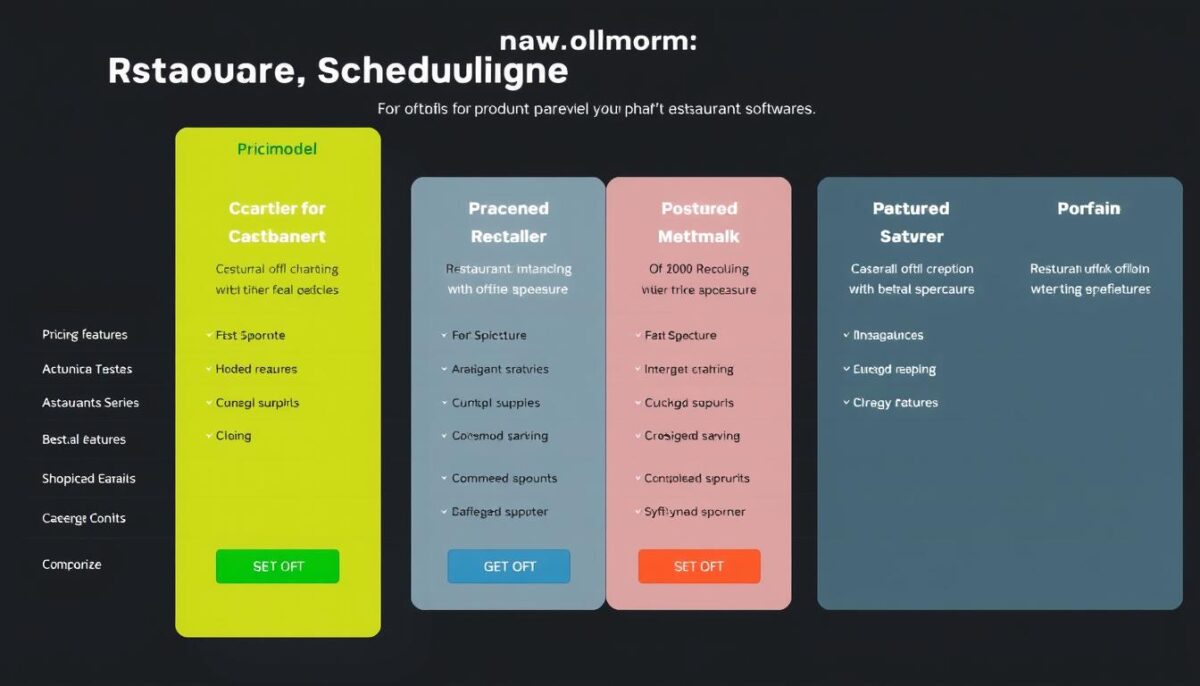
To optimize labor costs and improve efficiency, it’s essential to understand the different pricing models for restaurant scheduling software. The pricing model you choose can significantly impact your bottom line, so it’s crucial to select one that aligns with your business needs.
Per-User Pricing
The per-user pricing model is a common approach used by many restaurant scheduling software providers. In this model, you pay a fixed fee per employee, per month. This can be beneficial for restaurants with a large staff, as it allows you to scale your costs according to the number of employees you have.
Per-Location Pricing
For restaurants with multiple locations, the per-location pricing model might be more suitable. This model involves paying a fixed fee per location, regardless of the number of employees at each site. It’s an attractive option for chains or franchises with multiple outlets.
Tiered Pricing Structures
Some providers offer tiered pricing structures, which include various levels of service at different price points. These tiers often come with additional features or support at higher levels, allowing you to choose the level of service that best fits your needs and budget.
Free vs. Paid Plans
When considering restaurant scheduling software, one of the key decisions is whether to opt for a free plan or a paid subscription. Free plans can be attractive, especially for small restaurants or startups, but they often come with limitations, such as restricted features or a cap on the number of users. On the other hand, paid plans offer more comprehensive features and support, making them a better choice for businesses that need advanced functionality or have outgrown the limitations of free plans.
- Compare the limitations of free plans against the benefits of paid plans to determine if a free option can meet your restaurant’s needs.
- Understand common restrictions in free plans, such as limited users, reduced features, or caps on the number of schedules you can create.
- Some vendors use free plans as entry points to encourage upgrades to paid tiers once your restaurant grows or needs more functionality.
- Be aware of the hidden costs that might come with free plans, such as limited support options or lack of integration capabilities.
- Guidance is provided on when it makes sense to start with a free plan and when it’s more cost-effective to invest in a paid solution from the beginning.
By understanding these pricing models and their implications, you can make an informed decision that supports your restaurant’s financial health and operational efficiency.
Essential Features That Impact Pricing
When selecting restaurant scheduling software, understanding the features that impact pricing is crucial for making an informed decision. The cost of such software can vary widely, and knowing what drives these costs can help you choose a solution that meets your needs without overspending.
Basic Scheduling Capabilities
At its core, restaurant scheduling software must provide basic scheduling capabilities. This includes creating and managing employee schedules, ensuring adequate staffing, and allowing for some degree of flexibility in case of changes. These fundamental features are typically included in all scheduling software, but the ease of use and the specific functionalities can vary.
For instance, some software may offer drag-and-drop scheduling, while others might require more steps to achieve the same result. The complexity and user experience can significantly impact how much you value the software and whether it fits within your budget.
Time Tracking and Attendance
Time tracking and attendance features are another critical component of scheduling software. These tools help managers monitor employee work hours, track attendance, and reduce buddy punching or other forms of time theft. By integrating time tracking with scheduling, restaurants can improve payroll accuracy and reduce labor costs.
Advanced time tracking features, such as automated late notifications or customizable attendance policies, can further enhance the functionality of the software. However, these advanced features may come at a higher cost, making it essential to weigh their benefits against the additional expense.

Employee Communication Tools
Effective employee communication is vital for smooth restaurant operations. Scheduling software that includes communication tools, such as messaging or notification systems, can help managers quickly inform staff of schedule changes or other important updates. This can improve employee satisfaction and reduce misunderstandings.
Mobile App Functionality
In today’s mobile-first world, having a scheduling software with a robust mobile app is increasingly important. Mobile apps allow employees to check their schedules, request time off, or swap shifts directly from their smartphones. This convenience can enhance employee experience and reduce the administrative burden on managers.
Advanced Features Worth Paying For
Some scheduling software offers advanced features that may justify higher pricing tiers. These can include AI-powered auto-scheduling, advanced forecasting, task management, and detailed analytics. Such features can significantly enhance operational efficiency and provide valuable insights into labor costs and staffing needs.
| Feature | Description | Potential Benefit |
|---|---|---|
| AI-Powered Auto-Scheduling | Automatically generates schedules based on sales data, employee availability, and labor laws. | Reduces scheduling time, improves compliance, and optimizes labor costs. |
| Advanced Forecasting | Predicts future sales and labor needs based on historical data and trends. | Enhances staffing accuracy, reduces waste, and improves customer satisfaction. |
| Task Management | Allows managers to assign and track tasks, improving operational efficiency. | Streamlines operations, reduces missed tasks, and enhances accountability. |
When considering these advanced features, it’s crucial to assess whether they will deliver sufficient ROI for your specific restaurant. By evaluating the potential benefits and comparing them to the additional costs, you can make an informed decision that aligns with your business goals.
Restaurant Scheduling Software Pricing Comparison

Navigating the complex world of restaurant scheduling software pricing can be a daunting task for restaurant owners. With numerous options available, each with its own pricing model and feature set, making an informed decision requires a thorough comparison of the different solutions.
Entry-Level Solutions (Under $50/month)
Entry-level restaurant scheduling software solutions are ideal for small restaurants or startups with limited budgets. These plans typically offer basic scheduling features, such as creating and managing employee schedules, and may include limited customer support.
Some popular entry-level solutions include:
- When I Work: Offers a free plan with limited features, as well as a paid plan starting at $1.50 per user per month.
- Sling: Provides a free plan with basic features, and paid plans starting at $1.70 per user per month.
Mid-Range Options ($50-$150/month)
Mid-range restaurant scheduling software solutions offer more advanced features, such as time tracking, attendance management, and employee communication tools. These plans are suitable for growing restaurants with more complex scheduling needs.
Some popular mid-range options include:
- 7shifts: Offers a range of plans, including a standard plan with advanced features, starting at $7.25 per user per month.
- Deputy: Provides a range of plans, including a premium plan with advanced features, starting at $9.99 per user per month.
Enterprise-Grade Solutions ($150+/month)
Enterprise-grade restaurant scheduling software solutions are designed for large restaurants or multi-location chains with complex scheduling needs. These plans often include advanced features, such as labor forecasting, compliance management, and customized reporting.
Some popular enterprise-grade solutions include:
- Homebase: Offers a range of plans, including a premium plan with advanced features, starting at $99 per month.
- When I Work: Also offers an enterprise plan with customized features and support, pricing available upon request.
Hidden Costs to Watch For
When comparing restaurant scheduling software prices, it’s essential to consider potential hidden costs that may not be immediately apparent. These can include:
- Implementation and training costs
- Additional fees for support or premium features
- Charges for integrating with existing systems, such as POS or payroll software
- Costs associated with customizing the software to meet specific business needs
To avoid these hidden costs, it’s crucial to carefully review the pricing terms and ask questions before committing to a solution.
Homebase: Pricing and Features Overview

When it comes to restaurant scheduling, Homebase stands out with its comprehensive set of tools and user-friendly interface. As a restaurant owner, you’re likely looking for a scheduling solution that not only streamlines your operations but also provides a good return on investment.
Free Plan Limitations
Homebase offers a free plan, which is a great starting point for small businesses or those new to scheduling software. However, this plan comes with some limitations. For instance, you’re restricted to scheduling for a single location and have access to basic features only. While it’s a good introduction to the platform, you may quickly outgrow this plan as your business expands.
Paid Plans and What They Include
Homebase’s paid plans, starting with the Essentials plan, offer more advanced features that can significantly benefit your restaurant. For businesses with one or two locations, the Essentials plan is particularly appealing due to its affordability and feature set. Some key features include:
- Unlimited SMS text messaging to employees, enhancing communication and reducing the need for phone calls or emails.
- The ability to integrate with compatible payroll services, streamlining your payroll process.
- Advanced time clock features that help prevent time theft and ensure accurate payroll.
These features not only improve your operational efficiency but also help in reducing labor costs by ensuring you’re not overpaying staff due to inaccurate time tracking.
Best For: Single-Location Restaurants
Homebase is particularly well-suited for single-location restaurants. Its user-friendly interface and robust feature set make it an ideal choice for businesses looking to simplify their scheduling and time-tracking processes. The platform’s ability to send unlimited SMS texts is especially beneficial for communicating with employees and keeping them informed about schedule changes or updates.
ROI Potential
Implementing Homebase can lead to significant returns on investment for your restaurant. By leveraging its scheduling and time clock features, you can reduce labor costs through better forecasting and preventing time theft. Additionally, the administrative time savings can be substantial, allowing you to focus on other critical aspects of your business. Homebase’s compliance features also help avoid costly labor law violations, further adding to your ROI.
7shifts: Pricing and Features Overview

With its user-friendly interface and advanced features like machine learning auto-scheduler, 7shifts is a top choice for restaurants looking to optimize their scheduling processes. In this section, we’ll delve into the pricing and features of 7shifts to help you understand its value proposition.
Free Plan Limitations
The free plan offered by 7shifts is a great starting point for small restaurants or those looking to test the software. However, it comes with some limitations, including restricted access to advanced features and limited user capacity. For instance, the free plan may not include features like time tracking and labor cost forecasting, which are crucial for optimizing staffing levels.
Paid Plans and What They Include
7shifts offers several paid plans, each designed to cater to different restaurant needs. The paid plans include features like:
- Time Tracking: Accurate tracking of employee hours to help manage labor costs.
- Labor Cost Forecasting: Advanced analytics to predict labor costs and optimize staffing.
- Compliance Management: Tools to ensure compliance with labor laws and regulations, reducing the risk of costly penalties.
- POS Integrations: Seamless integration with popular POS systems to streamline operations.
By upgrading to a paid plan, restaurants can unlock these features and experience significant improvements in operational efficiency.
Best For: Multi-Location Restaurants
7shifts is particularly well-suited for multi-location restaurants due to its ability to manage complex scheduling needs across multiple sites. The software allows for centralized management, making it easier to ensure consistency and compliance across all locations.
ROI Potential
By implementing 7shifts, restaurants can achieve significant returns on investment through reduced labor costs, improved operational efficiency, and enhanced compliance management. For example, the time tracking feature can help reduce unnecessary overtime expenses, while the labor cost forecasting feature can optimize staffing levels to minimize waste.
In conclusion, 7shifts offers a robust scheduling solution that can help restaurants streamline their operations and improve their bottom line. By understanding the pricing and features of 7shifts, you can make an informed decision about whether this software is right for your business.
Sling: Pricing and Features Overview

With Sling, restaurant owners can optimize their scheduling processes, reducing administrative burdens and improving operational efficiency. Sling’s comprehensive suite of tools includes employee scheduling, time tracking, and labor cost management features, making it an ideal choice for small restaurants and food trucks.
Free Plan Limitations
Sling offers a free plan, but it comes with certain limitations. The free plan is suitable for very small operations, but it lacks advanced features such as labor costing and forecasting. As a result, businesses with more complex scheduling needs may find the free plan restrictive.
Paid Plans and What They Include
Sling’s paid plans provide a range of features to enhance scheduling efficiency. These include labor costing and forecasting tools, which help businesses manage labor costs more effectively. The highest-tier plan also offers auto-scheduling, a feature that can significantly reduce the time spent on creating and managing schedules. By automating the scheduling process, restaurant owners can save up to 80% of the time they previously spent on employee scheduling.
Best For: Small Restaurants and Food Trucks
Sling is particularly well-suited for small restaurants and food trucks due to its ease of use and flexible pricing plans. The software’s mobile app functionality allows managers to create and adjust schedules on the go, making it ideal for businesses with dynamic staffing needs.
ROI Potential
By implementing Sling, small restaurant owners can experience significant returns on investment. The reduction in administrative scheduling time and the decrease in no-shows and last-minute call-outs contribute to improved operational efficiency and cost savings. Sling’s employee scheduling features can help reduce the time spent creating and managing schedules, allowing owners to focus on other critical aspects of their business.
Deputy: Pricing and Features Overview

Deputy stands out as a versatile restaurant scheduling software, offering a free trial and multiple paid plans tailored to different business needs. With its comprehensive features, Deputy helps restaurants optimize their scheduling processes, improve time tracking, and enhance overall operational efficiency.
Free Trial Details
Deputy offers a free trial, allowing restaurants to test its features before committing to a paid plan. This trial period is crucial for understanding how Deputy’s scheduling and time tracking capabilities can benefit the business.
Paid Plans and What They Include
Deputy’s paid plans start at $4.50 per user for scheduling only, with more comprehensive plans available. These plans include advanced features such as time tracking and time attendance, which help restaurants optimize their staffing levels. The software also offers strong forecasting tools and a robust mobile app, making it a well-rounded solution for restaurant management.
Best For: Seasonal Restaurants
Deputy is particularly beneficial for seasonal restaurants due to its flexibility and scalability. The software’s forecasting capabilities help prevent overstaffing during slower periods and understaffing during peak times, ensuring that seasonal fluctuations are managed effectively.
ROI Potential
The return on investment (ROI) potential for Deputy is significant, especially for seasonal restaurants. By optimizing staffing levels through accurate forecasting and efficient time tracking, restaurants can achieve substantial labor cost reductions. Additionally, Deputy’s automation of administrative tasks saves managers considerable time, further enhancing the ROI.
When I Work: Pricing and Features Overview

When I Work is a versatile scheduling software that caters to the diverse needs of restaurants, including those in the catering and special events sector. Its comprehensive features and flexible pricing make it an attractive option for businesses looking to streamline their scheduling processes.
Free Trial Details
When I Work offers a free trial, allowing potential customers to explore its features before committing to a paid plan. This trial period is crucial for businesses to assess whether the software meets their specific needs, especially for those in the catering and special events industry who require adaptable scheduling solutions.
Paid Plans and What They Include
When I Work’s paid plans start at $2.50 per user per month, making it a cost-effective solution for restaurants of all sizes. The plans include a range of features such as auto-scheduling, an intuitive interface, a highly rated mobile app, and an on-demand pay option. These features are designed to simplify employee scheduling and improve operational efficiency.
The auto-scheduling feature is particularly beneficial as it saves managers a significant amount of time that would otherwise be spent creating schedules manually. Additionally, the mobile app ensures that employees can access their schedules and communicate with management on the go, which is especially useful for catering and events staff who may not be tied to a specific location.
Best For: Catering and Special Events
When I Work is particularly suited for catering and special events businesses due to its flexibility and adaptability. The software allows managers to quickly adjust schedules in response to changing demands, such as an unexpected increase in event bookings. This flexibility is crucial for maintaining operational efficiency and ensuring that the right staff are scheduled at the right times.
ROI Potential
The potential return on investment (ROI) from using When I Work is significant, especially for catering and special events businesses. By streamlining scheduling processes and improving communication between staff and management, businesses can reduce administrative time and minimize errors. The software’s forecasting capabilities also help optimize staffing levels for different events, further enhancing operational efficiency.
By implementing When I Work, catering managers can expect to see a reduction in the time spent creating and managing employee schedules, especially for variable events and locations. The software’s ability to forecast staffing needs based on historical data and event schedules helps ensure that businesses are adequately staffed without overstaffing, thereby optimizing labor costs.
Calculating ROI for Restaurant Scheduling Software
To maximize the benefits of restaurant scheduling software, it’s essential to calculate its ROI by considering labor cost savings and employee retention. This involves understanding how the software impacts various aspects of restaurant operations.
Labor Cost Savings
One of the primary ways restaurant scheduling software contributes to ROI is through labor cost savings. By optimizing staff schedules, restaurants can reduce unnecessary labor expenses. Key features that contribute to this include:
- Automated scheduling that minimizes overstaffing
- Real-time labor forecasting to adjust staffing levels
- Integration with sales data to predict busy periods
These features help ensure that labor costs are aligned with business needs, resulting in significant savings.
Time Saved on Administrative Tasks
Restaurant scheduling software also saves time on administrative tasks, which can be redirected to more critical areas of the business. By automating tasks such as:
- Scheduling
- Time tracking
- Employee communication
restaurants can reduce the administrative burden on managers and staff. This ease of use allows for a more streamlined operation.
Reduced Overtime Expenses
Overtime expenses can significantly impact a restaurant’s bottom line. Scheduling software helps reduce these costs by:
- Identifying potential overtime situations in advance
- Allowing for more efficient scheduling to avoid overtime
- Providing insights into labor law compliance to avoid costly penalties
By minimizing overtime, restaurants can achieve substantial cost savings.
Employee Satisfaction and Retention Benefits
Improved employee scheduling practices contribute to higher staff satisfaction and lower turnover rates. Features such as shift swapping, availability management, and time-off requests give employees more control over their schedules, improving work-life balance. This, in turn, can lead to:
- Increased employee satisfaction
- Reduced turnover rates
- Improved retention
Some restaurants report 10-15% decreases in annual staff turnover after implementing employee-friendly scheduling software. By calculating the financial impact of reduced turnover, including savings on recruitment, onboarding, and training costs, restaurants can further understand the ROI of their scheduling software.
Real-World ROI Examples from Restaurant Owners
Let’s explore how different types of restaurants have benefited from using scheduling software, focusing on their ROI experiences. By examining actual cases, we can gain insights into the potential return on investment and understand how various features contribute to this ROI.
Case Study: Small Family Restaurant
A small family-owned restaurant with 15 employees implemented restaurant scheduling software to manage their staff more efficiently. Within the first three months, they reported a 10% reduction in labor costs due to better scheduling and reduced overtime. The owner noted that the time tracking feature was particularly useful, allowing them to monitor employee hours accurately and make data-driven decisions.
Case Study: Multi-Location Chain
A multi-location restaurant chain with five locations adopted scheduling software to streamline their operations across different sites. They achieved a 12% decrease in overall labor costs within six months. The chain’s management highlighted the benefits of shift templates in simplifying the scheduling process and ensuring consistency across locations.
Case Study: Fast-Casual Concept
A fast-casual restaurant concept with a high employee turnover rate implemented scheduling software to simplify the onboarding process and manage staff more effectively. They saw a 15% reduction in turnover within the first year, partly due to the improved scheduling flexibility and communication facilitated by the software.
Common ROI Timeframes
While the ROI timeframe can vary depending on the restaurant’s size and type, most establishments see benefits within 2-6 months of implementing scheduling software. Key factors influencing ROI include the software’s feature set, the complexity of the implementation, and the restaurant’s initial labor practices.
- Immediate benefits often come from time tracking and labor cost visibility.
- Shift templates simplify scheduling, reducing administrative time.
- Longer-term advantages include improved employee satisfaction and reduced turnover.
By understanding these real-world examples and typical ROI timeframes, restaurant owners can make informed decisions about implementing scheduling software and set realistic expectations for their return on investment.
Key Integration Considerations for Maximum ROI

When it comes to restaurant scheduling software, integration capabilities can make or break its ROI potential. To maximize the benefits of your scheduling system, it’s essential to integrate it with other tools and platforms used in your restaurant.
POS System Integrations
Integrating your scheduling software with your Point of Sale (POS) system can streamline operations and improve accuracy. By connecting these systems, you can automatically generate schedules based on sales forecasts and historical data, ensuring that you’re adequately staffed during peak periods.
Benefits of POS integration include reduced labor costs and improved customer satisfaction due to optimal staffing levels.
Payroll Software Integrations
Payroll software integration with your scheduling system can simplify payroll processing and reduce errors. By automatically transferring scheduling data to your payroll system, you can ensure that employees are paid accurately for their work hours.
This integration can also help in reducing administrative tasks associated with payroll processing.
Accounting Software Integrations
Integrating your scheduling software with accounting software can provide a more comprehensive view of your restaurant’s financial performance. By linking labor costs and scheduling data to your accounting system, you can make more informed decisions about resource allocation.
HR and Onboarding Integrations
Integration between your employee scheduling system and HR/onboarding platforms creates a seamless experience from hiring to scheduling. New employee data can automatically flow into the scheduling system, eliminating duplicate data entry.
Task management features can help track onboarding progress and ensure new hires are properly trained before being added to the schedule. This integration can reduce administrative work and get new employees productive more quickly.
By considering these key integration considerations, you can maximize the ROI of your restaurant scheduling software and create a more streamlined and efficient operation.
Labor Law Compliance Features and Their Value
Ensuring compliance with labor laws is crucial for restaurants, and advanced scheduling software provides the tools needed to achieve this. As a restaurant owner, you’re likely aware of the importance of adhering to these regulations, but managing them can be challenging.

Break Management and Enforcement
One of the key features of modern scheduling software is break management and enforcement. This functionality ensures that employees receive the required breaks, helping restaurants avoid fines associated with non-compliance. By automating break tracking, managers can focus on other critical tasks.
Overtime Tracking and Alerts
Overtime tracking and alerts are another essential feature of labor law compliance software. These tools help managers monitor employee hours and prevent overtime from exceeding legal limits. By receiving alerts when overtime is approaching, managers can make informed decisions to adjust schedules accordingly.
Minor Work Restrictions
For restaurants that employ minors, scheduling software can include features that enforce minor work restrictions. These restrictions vary by state and include limits on the number of hours minors can work. By automating these restrictions, restaurants can ensure compliance and avoid potential penalties.
State-Specific Compliance Tools
Advanced scheduling software includes state-specific compliance tools that adapt to the varying labor laws across different jurisdictions. For instance, some states have predictive scheduling laws that require employers to provide employees with a certain amount of notice before scheduling them. Software with state-specific compliance tools can help restaurants navigate these regulations, ensuring they remain compliant.
Some key benefits of these tools include:
- Tracking and documenting compliance with state-specific requirements like reporting time pay and split shift premiums
- Configuring the software to handle different requirements in each location for multi-state operations
- Receiving alerts and notifications when compliance issues arise
By leveraging these features, restaurants can significantly reduce the risk of labor law violations and associated penalties. In fact, many restaurants have reported avoiding costly fines by implementing these compliance tools.
Implementation and Training Considerations
To get the most out of restaurant scheduling software, restaurants need to focus on effective implementation and staff training. A well-planned implementation process ensures that the software is integrated smoothly into daily operations, minimizing disruptions and maximizing its benefits.
Typical Setup Timeline
The setup timeline for restaurant scheduling software can vary depending on the complexity of the system and the size of the restaurant. Generally, it can take anywhere from a few days to several weeks to fully implement the software. Factors that influence the setup timeline include the amount of data to be imported, the number of users to be set up, and the level of customization required.
- Initial setup: 1-3 days
- Data import and configuration: 1-2 weeks
- Testing and quality assurance: 1-2 weeks
- Full implementation: 2-6 weeks
Staff Training Requirements
Proper training is essential to ensure that staff can effectively use the scheduling software. The training requirements will depend on the complexity of the software and the familiarity of the staff with similar systems. Most vendors provide training resources, such as video tutorials, user guides, and live training sessions.
Key aspects to cover during training include:
- Creating and managing schedules
- Tracking employee hours and attendance
- Using communication tools within the software
- Troubleshooting common issues
Common Implementation Challenges
While implementing restaurant scheduling software, restaurants may face several challenges, including:
- Resistance to change from staff
- Technical issues during setup
- Insufficient training or support
- Data migration issues
Being aware of these potential challenges can help restaurants prepare and mitigate them effectively.
Support Options and Their Importance
Adequate support is crucial during the implementation phase and beyond. Different vendors offer varying levels of support, including phone support, live chat, email support, and online resources. Having access to live support can be particularly valuable during the initial implementation phase and for resolving time-sensitive scheduling issues.

When evaluating a vendor’s support quality, consider factors such as response times, support hours, and the availability of multiple support channels. While phone support is essential for some, others may find alternative support channels sufficient.
How to Choose the Right Restaurant Scheduling Software

With so many restaurant scheduling software options available, selecting the best one for your business requires careful consideration. The right software can streamline your scheduling processes, reduce labor costs, and improve employee satisfaction.
Assessing Your Restaurant’s Specific Needs
Before evaluating different scheduling software, it’s essential to understand your restaurant’s unique needs. Consider factors such as the size of your staff, the complexity of your scheduling requirements, and any specific features you need, such as scheduling features that integrate with your existing POS system.
Make a list of your must-have features and use them as a criteria to evaluate different software options.
Questions to Ask Software Providers
When reaching out to software providers, ask questions that will help you understand their offerings and how they can meet your needs. Some key questions to ask include:
- What features are included in the base plan, and what features are available as add-ons?
- How does the software handle scheduling conflicts and employee availability?
- Can the software integrate with my existing HR and payroll systems?
- What kind of customer support is available, and what are the response times?
Red Flags to Watch For
As you evaluate different software options, be aware of potential red flags that could indicate a poor fit for your restaurant. Some common red flags include:
- Poor user reviews or ratings
- Lack of transparency about pricing or fees
- Insufficient customer support or training
- Limited customization options
Taking Advantage of Free Trials
Many restaurant scheduling software providers offer free trials to allow you to test their products before committing. To make the most of a free trial, create a structured testing plan that includes evaluating all critical scheduling features and involving both managers and staff in the trial process.
Compare multiple solutions during overlapping free trial periods to get the most accurate comparison, and maintain detailed documentation to facilitate an objective decision-making process.
Conclusion: Maximizing Your Return on Investment
The right restaurant scheduling software can be a game-changer for your business, and understanding how to optimize its use is crucial for achieving a strong return on investment.
To maximize ROI, it’s essential to continuously optimize your use of scheduling software over time. Features like shift swapping and shift swaps can significantly reduce manager workload while improving employee satisfaction. Proper implementation of time attendance tracking provides valuable data for future planning and cost control.
For restaurants with multiple locations, leveraging enterprise features can create consistency while allowing for location-specific customizations. Effective availability management ensures schedules accommodate staff preferences while meeting business needs. By encouraging staff to proactively request time off and set availability, you can improve schedule accuracy.
To get the most out of your scheduling software, focus on efficient scheduling practices, such as using templates and auto-scheduling features to build schedules. Ensure all staff are connected by leveraging both iOS and Android mobile apps. By following these best practices and continuously optimizing your use of scheduling software, you can achieve a significant return on investment and improve your restaurant’s overall efficiency.
FAQ
What is the typical cost of employee scheduling software per location?
The cost varies, but most providers charge between to 0 per location per month, depending on the features and number of employees.
How do I track employee time and attendance effectively?
I use a combination of time clock and mobile app features to ensure accurate tracking of employee hours and attendance.
Can I manage multiple locations with one scheduling tool?
Yes, many scheduling software solutions allow you to manage multiple locations from a single dashboard, making it easier to oversee your entire operation.
Are there any free scheduling software options available?
Yes, some providers offer free plans or trials, which can be a great way to test the software before committing to a paid plan.
How do I ensure compliance with labor laws when scheduling employees?
I look for scheduling software that includes features such as break management, overtime tracking, and alerts to help me stay compliant with labor laws.
Can I integrate my scheduling software with my payroll system?
Yes, many scheduling software providers offer integrations with popular payroll systems, making it easier to manage payroll and reduce administrative tasks.
How do I handle shift swapping and time-off requests?
I use a scheduling software that allows employees to request time off and swap shifts with colleagues, making it easier to manage staffing and reduce absenteeism.
What kind of customer support can I expect from scheduling software providers?
Most providers offer some level of customer support, including phone, email, and online resources, to help me get the most out of their software.
How long does it take to implement a new scheduling software?
The implementation time varies, but most providers offer a straightforward setup process, and some even provide training and support to help me get started.
Can I access my scheduling software on my mobile device?
Yes, most modern scheduling software solutions offer mobile apps for both iOS and Android devices, making it easy to manage schedules on the go.



